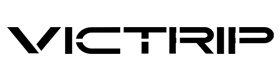Payment
At Victrip, we are committed to providing a secure, fast, and reliable checkout experience.
We partner with top global payment providers — including Visa, Mastercard, American Express, Discover, PayPal, Shop Pay, Affirm, Klarna, Afterpay, and Google Pay — to ensure every order is processed smoothly.
Whether you're paying once, using installments, or applying discount codes, this guide will help you complete your purchase with ease.
Whether you're making a one-time payment, opting for installment plans, or using gift cards or discount codes, this guide will walk you step-by-step through the entire checkout process, helping you place your order easily and securely.
💳 How to Pay with Credit Card (Visa/Mastercard/Amex/Discover)
Step 1: Select your product and color
Step 2: Enter your shipping information
Step 3: Choose “Credit Card”
Step 4: Enter your card details
Step 5: Review your order
Step 6: Click “Pay Now”
⚠️ Payment Declined? Try the following:
-
-
Contact your bank to authorize the purchase
-
Try PayPal
-
Choose PayPal → “Pay with Debit/Credit Card” (no account needed)

-
If you pay by credit card, your payment could be somehow denied at the checkout by our system in defense against possible credit card fraud. It's a good idea to call your credit card company or bank ahead of time to let them know about the purchase so that it doesn't get declined.
Under such circumstance, here are 2 solutions for you:
1. If you have a PayPal account, please try to pay by PayPal.
2. If you do not have a PayPal account, please select PayPal still at the checkout page & click the complete order button. Then you'll be directed to a page with access to both PayPal and Debit/Credit card payment (for the latter option, you don't have to register for PayPal).
💰 Pay with PayPal
Step 1: Select your product
Step 2: Fill in your information
Step 3: Choose “PayPal”
Step 4: Click Complete Order
Step 5: Log in to PayPal
Step 6: Confirm payment method
Step 7: Review your order
Step 8: Click Pay Now
As following steps: Pay with Klarna
Pay with Klarna
Step 1: Choose your product
Step 2: Enter shipping details
Step 3: Choose “Klarna”
Step 4: Click Complete Order
Step 5: Log in to Klarna
Step 6: Select an installment plan:
-
-
Pay in 4 (interest-free)
-
Pay in 30 Days
-
Monthly Financing (up to 24 months)
Step 7: Confirm payment
-
You can choose to shop now and pay later, or split your bill into 4 interest-free installments.
 Pay with Afterpay (US/CA)
Pay with Afterpay (US/CA)
Step 1: Choose your product
Step 2: Enter shipping info
Step 3: Select Afterpay
Step 4: Complete Order
Step 5: Log in or create an account
Step 6: Choose between:
-
-
4 interest-free payments
-
Monthly installments (US only)
Step 7: Confirm payment
-








How to Use a Discount Code
Step 1: Add product to cart
Step 2: Enter personal info
Step 3: Choose any payment method
Step 4: Enter your discount code
Step 5: Click Apply
Step 6: Confirm the updated price
Step 7: Click Pay Now
Buy a Gift Card
-
-
Choose card value
-
Add to cart & checkout
-
Receive it via email

-
Send a Gift Card
-
-
Choose value
-
Select “Send as a gift”
-
Enter recipient info + message
-
Checkout
-
Recipient receives e-gift card

How to Use a Gift Card
Step 1: Choose your product
Step 2: Fill in personal information
Step 3: Choose any payment method
Step 4: Enter promo code in the promo code or gift card field
Step 5: Click “Apply”
Step 6: View updated price (showing discounted amount)
Step 7: Click “Pay Now” to complete payment
👉 If your gift card balance is insufficient, you may combine it with other payment methods to complete the transaction.
-
Earn Points (Rewards Program)
-
-
Create an account: +200 points
-
Birthday reward: +400 points
-
Place an order: $1 = 10 points
-
Redeem Points
| Points | Reward |
|---|---|
| 1000 | $10 |
| 2500 | $25 |
| 5000 | $50 |
| 8000 | $80 |
| 10000 | $100 |
How to Use Points
Minimum order requirements:
-
-
1000 pts → $10 off (≥ $700)
-
2500 pts → $25 off (≥ $800)
-
5000 pts → $50 off (≥ $900)
-
8000 pts → $80 off (≥ $1000)
-
10000 pts → $100 off (≥ $1500)
-
How to redeem:
Step 1: Visit Points Store
Step 2: Redeem points for voucher
Step 3: Add eligible product
Step 4: Enter your info
Step 5: Enter your discount code
Step 6: Apply
Step 7: Pay now
Credit Card Payment Failed? Try This:
-
-
Contact the card issuer
-
Check card number/expiry
-
Ensure sufficient funds
-
Ensure the card is valid
-
Check verification info
-
Confirm cross-border payments are allowed
-
📞 Need Help?
Email: info@victripebike.com
Phone: 1 (732) 937-3112